In case you have purchased one of SecurityKISS paid plans for a different Service ID that the one which is used by your client application, you can change the SID in your application to upgrade your service.
Steps to change the SID in the application
1. Click on the menu icon 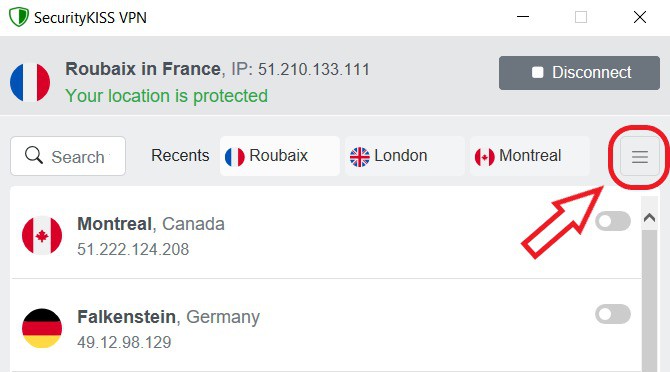
2. Click on the "Change Service ID" icon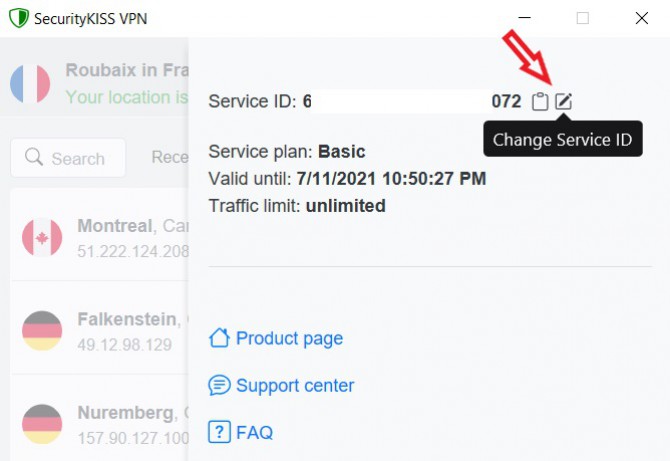
3. Enter your new Service ID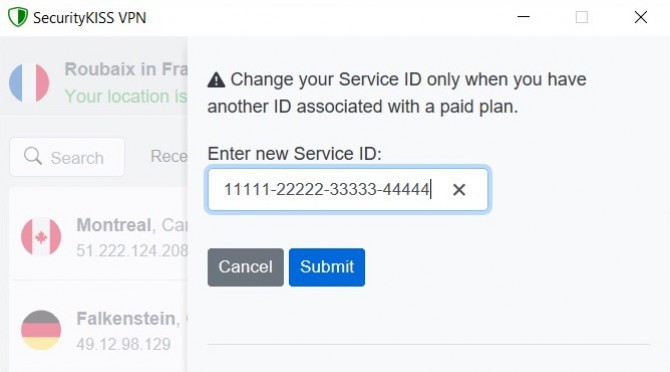
Note that the change is allowed only for the new Service ID attached to a paid plan.
4. Submit the change
After positive verification of the new SID, the application should immediately start using the new Service.
In case of any concerns, feel free to contact us.